Configuring a Secondary Display
Introduction
The Motherboard uses an integrated video controller. This controller provides a Notebook port (Primary LCD) and a Monitor port (VGA) on the Backplane connector row.
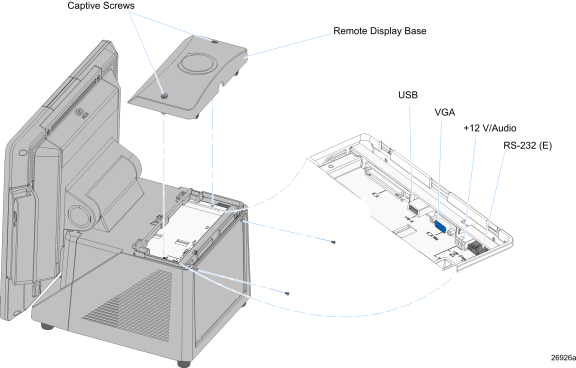
These two ports can provide either a single display mode (Notebook or Monitor) or a dual display mode (Notebook and Monitor). Dual display mode can be a clone (same video data displayed on both displays) or an extended desktop (the desktop spans across both displays). The Notebook display (LCD) is the primary display in most cases.